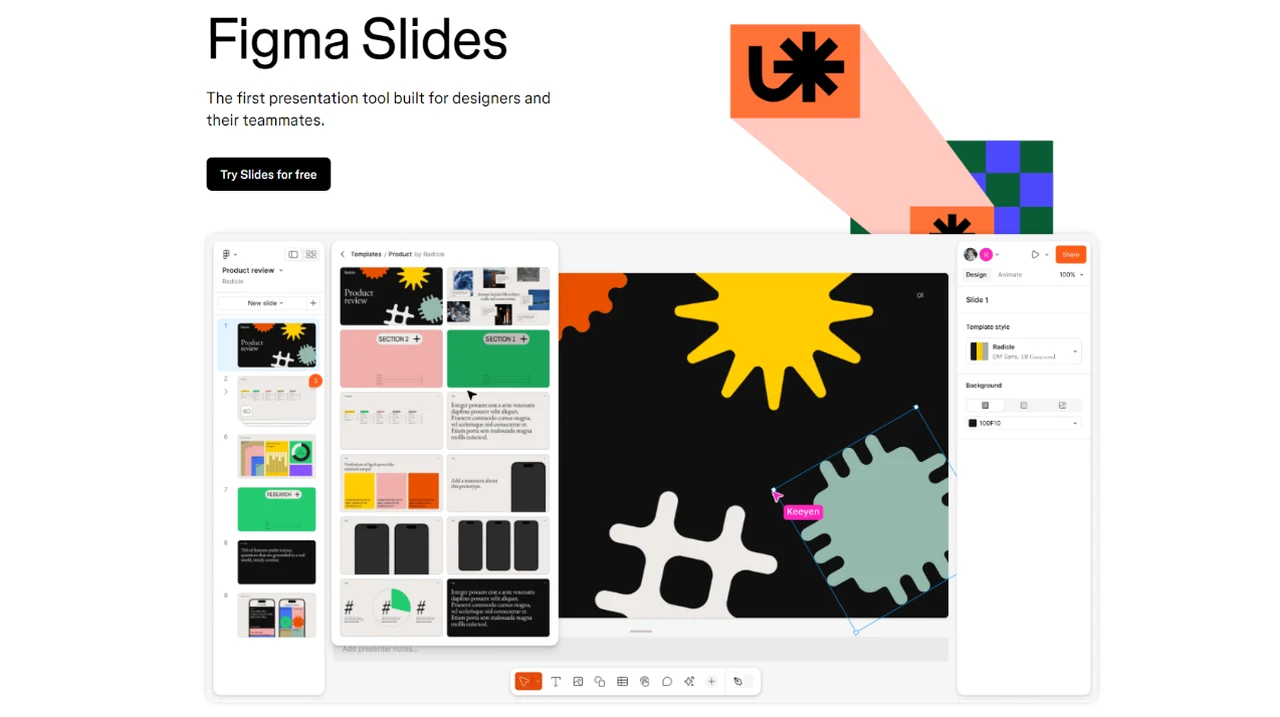
Figma Slides is a collaborative tool designed to help teams create and present engaging presentations. It integrates with Figma Design, allowing users to insert designs and prototypes directly into their slides. The platform offers a variety of professionally designed templates and customization options, making it accessible for users of all skill levels. Key features include real-time collaboration, live interactions, and advanced design tools.
– Co-create presentations with team members.
– Real-time collaboration and feedback through cursor and audio chat.
– Leave comments for asynchronous feedback.- Templates and Customization:
– Access to a collection of professionally designed templates.
– Ability to mix and match page layouts from different templates.
– Create reusable templates using Figma design tools.- Editor Interface:
– Canvas with slide and grid views for organizing and designing slides.
– Left sidebar for adding and organizing slides.
– Right sidebar with design and animation tabs for modifying objects and adding transitions.
– Design and Animation Tools:
– Adjust text properties, change template styles, and use AI features for tone adjustment.
– Insert transitions between slides for smooth presentation flow.
– Interactive Elements:
– Add Figma prototypes and live interactions to slides.
– Use polls to gather audience feedback during presentations.
– Presentation Features:
– Share presentation links with stakeholders.
– Use presenter notes and spotlight features to keep the audience engaged.
– Progress through slides using keyboard shortcuts.
– Beta Participation:
– Figma Slides is currently in beta and available to all Figma account holders.
– Users are encouraged to explore features and provide feedback.
Quick Links:
Have you ever struggled to keep your audience engaged during a presentation? Or found it challenging to collaborate with your team in real-time while creating slides? If so, you’re not alone. Many of us have faced these hurdles. But what if I told you there’s a tool that not only simplifies the creation process but also makes your presentations more interactive and engaging?
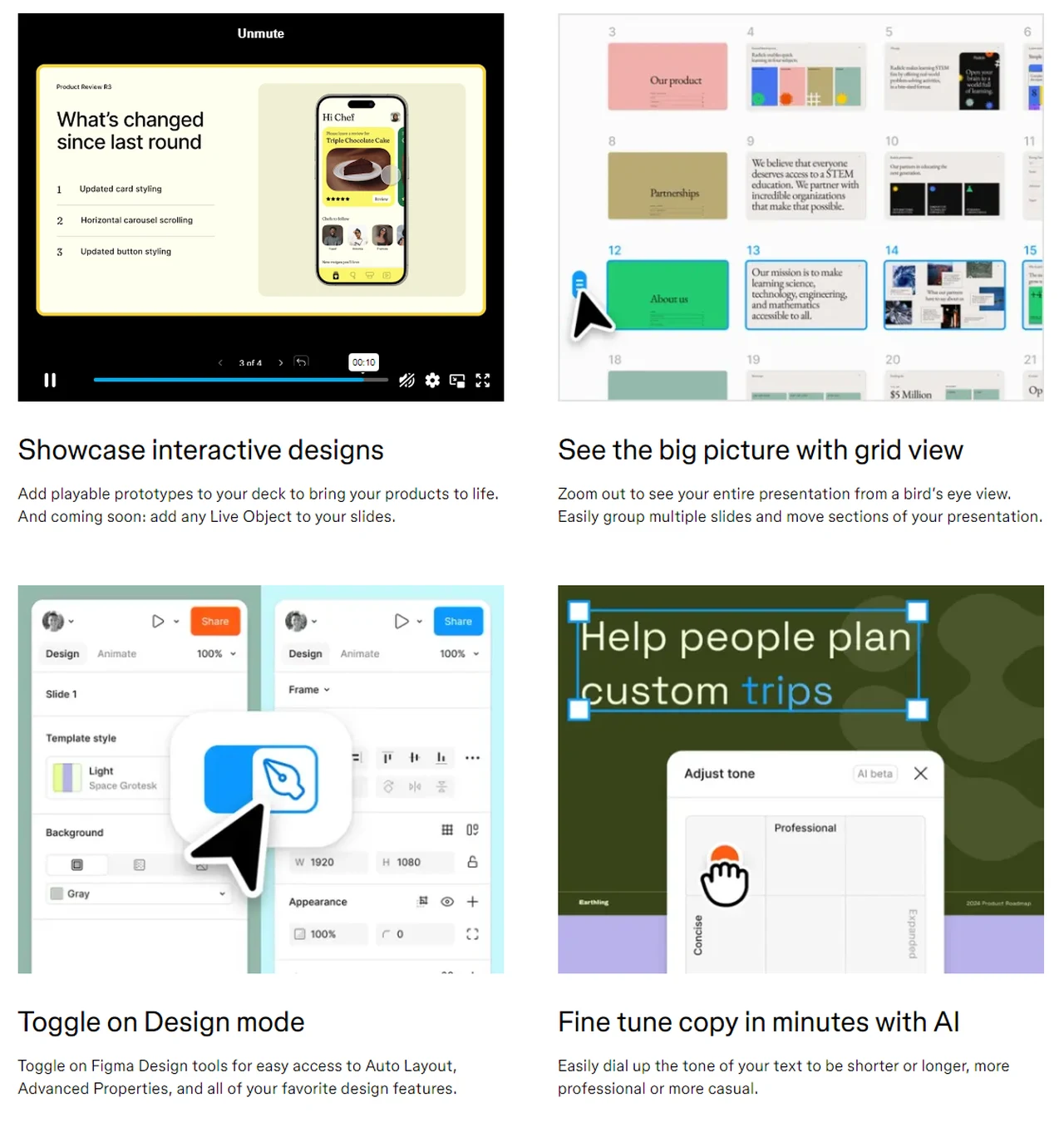
One of the standout features of Figma Slides is its real-time collaborative capabilities. You and your team can co-create presentations simultaneously, seeing each other’s cursors and communicating through audio chat. This feature ensures a seamless workflow, allowing for immediate feedback and adjustments, reducing the time spent on back-and-forth communication. Additionally, asynchronous feedback is assistd through comments, keeping everyone aligned even when working at different times or locations. Real-time collaboration in Figma Slides enables:
- Simultaneous co-creation of presentations
- Instant feedback and adjustments
- Efficient communication through audio chat and comments
- Seamless workflow, regardless of team members’ locations
How to use Figma Slides
Here are a selection of other articles from our extensive library of content you may find of interest on the subject of creating amazing presentations to visualize data and keep your audience captivated :
Versatile Templates and Customization Options
Figma Slides offers a rich library of professionally designed templates that you can mix and match to create unique presentations. These templates cover a wide range of styles and themes, ensuring that you can find the perfect starting point for your project.
Moreover, you have the option to design reusable templates using Figma’s robust design tools, allowing you to maintain consistency across multiple presentations while still having the flexibility to tailor your slides to specific needs and preferences. The versatility of Figma Slides’ templates and customization options enables you to:
- Choose from a wide range of professionally designed templates
- Mix and match templates to create unique presentations
- Design reusable templates using Figma’s design tools
- Maintain consistency across multiple presentations
- Tailor slides to specific needs and preferences
User-Friendly Editor Interface
Figma Slides features an intuitive and user-friendly editor interface, making it easy for users to navigate and create stunning presentations. The editor features a canvas with slide and grid views, allowing for easy organization and design. The left sidebar enables you to add and arrange slides effortlessly, while the right sidebar houses design and animation tabs for modifying objects and adding transitions.
This well-organized layout ensures that all necessary tools are readily accessible, streamlining the design process and allowing users to focus on creating engaging content. The user-friendly editor interface of Figma Slides offers:
- Intuitive navigation and layout
- Canvas with slide and grid views for easy organization
- Left sidebar for adding and arranging slides
- Right sidebar with design and animation tabs
- Streamlined design process with readily accessible tools
Advanced Design and Animation Tools
Figma Slides is equipped with a suite of advanced design and animation tools, empowering users to create visually stunning and engaging presentations. With the ability to adjust text properties, change template styles, and use AI features for tone adjustment, you can fine-tune your slides to perfection.
The platform also allows you to insert transitions between slides, ensuring a smooth and professional presentation flow. These tools enable you to create presentations that captivate your audience and effectively convey your message. The advanced design and animation tools in Figma Slides include:
- Adjustable text properties
- Customizable template styles
- AI features for tone adjustment
- Transitions between slides for smooth presentation flow
- Tools for creating visually appealing and engaging presentations
Dynamic Interactive Elements
Figma Slides takes presentations to the next level with its dynamic interactive elements. You can embed Figma prototypes and live interactions directly into your slides, transforming static presentations into immersive experiences. This feature allows your audience to engage with your content actively, fostering a deeper understanding and connection with your message.
Additionally, you can integrate polls to gather real-time audience feedback, further enhancing interactivity and engagement during your presentations. Dynamic interactive elements in Figma Slides enable you to:
- Embed Figma prototypes and live interactions into slides
- Transform static presentations into immersive experiences
- Encourage active audience engagement with your content
- Integrate polls for real-time audience feedback
- Enhance interactivity and engagement during presentations
Enhanced Presentation Features
Figma Slides includes several features designed to enhance your presentation experience. You can easily share presentation links with stakeholders, ensuring that everyone has access to the latest version of your slides. The platform also provides presenter notes, allowing you to keep track of key points and maintain a smooth flow during your presentation.
Additionally, spotlight features enable you to highlight important information, drawing your audience’s attention to critical aspects of your content. Keyboard shortcuts are also available, allowing you to navigate through slides efficiently and maintain a professional pace throughout your presentation. Enhanced presentation features in Figma Slides include:
- Easy sharing of presentation links with stakeholders
- Presenter notes for keeping track of key points
- Spotlight features for highlighting important information
- Keyboard shortcuts for efficient slide navigation
- Tools for maintaining a professional and smooth presentation flow
Beta Participation and Feedback
Figma Slides is currently in beta, available to all Figma account holders. This phase allows users to explore the platform’s features and provide valuable feedback, which is crucial for its improvement and refinement. By participating in the beta, you have the opportunity to shape the final product, ensuring that it meets the needs and expectations of its users. Your feedback plays a vital role in helping the Figma team identify areas for improvement, implement new features, and optimize the user experience.
To ensure that you can make the most of Figma Slides, the Figma help center offers comprehensive guides and troubleshooting tips. This resource is regularly updated with the latest information, ensuring that you have access to the most current features and tools. By staying informed about updates and using the available support resources, you can maximize the potential of Figma Slides and create presentations that truly stand out.
Figma Slides is a versatile and powerful tool for creating collaborative presentations that engage and inspire audiences. Its seamless integration with Figma Design, real-time collaboration features, and advanced design tools make it an excellent choice for teams aiming to produce professional and impactful presentations. By leveraging the platform’s dynamic interactive elements, enhanced presentation features, and continuous updates, you can elevate your presentations and effectively communicate your ideas to the world.
Video Credit: Source
Latest trendsnapnews Gadgets Deals
Disclosure: Some of our articles include affiliate links. If you buy something through one of these links, trendsnapnews Gadgets may earn an affiliate commission. Learn about our Disclosure Policy.










